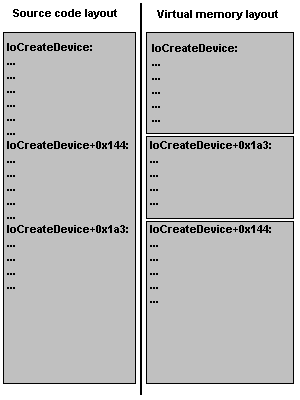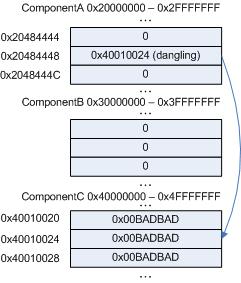The next pattern is Spiking Thread. If you have a process dump with many threads from a customer it is sometimes difficult to see which thread there was spiking CPU, that’s why it is always good to have some screenshots or notes from QSlice or Process Explorer showing spiking thread ID and process ID. The latter ID is to make sure that the process dump was from the correct process. New process dumpers and tools from Microsoft (userdump.exe, for example) save thread time information so you can open the dump and see the time spent in kernel and user mode for any thread by entering !runaway command. However if that command shows many threads with similar CPU consumption it will not highlight the particular thread that was spiking at the time the crash dump was saved so screenshots are still useful in some cases.
What to do if you don’t have spiking thread ID? Look at all threads and find those that are not waiting. Almost all threads are waiting most of the time. So the chances to dump the normal process and see some active threads are very low. If the thread is waiting the top function on its stack usually is (for XP/W2K3/Vista):
ntdll!KiFastSystemCallRet
and below it you could see some blocking calls waiting for some synchronization object, Sleep API call, IO completeion or for LPC reply:
0:085> ~*kv
...
...
...
64 Id: 1b0.120c Suspend: -1 Teb: 7ff69000 Unfrozen
ChildEBP RetAddr Args to Child
02defe18 7c90e399 ntdll!KiFastSystemCallRet
02defe1c 77e76703 ntdll!NtReplyWaitReceivePortEx+0xc
02deff80 77e76c22 rpcrt4!LRPC_ADDRESS::ReceiveLotsaCalls+0xf4
02deff88 77e76a3b rpcrt4!RecvLotsaCallsWrapper+0xd
02deffa8 77e76c0a rpcrt4!BaseCachedThreadRoutine+0×79
02deffb4 7c80b683 rpcrt4!ThreadStartRoutine+0×1a
02deffec 00000000 kernel32!BaseThreadStart+0×37
65 Id: 1b0.740 Suspend: -1 Teb: 7ff67000 Unfrozen
ChildEBP RetAddr Args to Child
02edff44 7c90d85c ntdll!KiFastSystemCallRet
02edff48 7c8023ed ntdll!NtDelayExecution+0xc
02edffa0 57cde2dd kernel32!SleepEx+0×61
02edffb4 7c80b683 component!foo+0×35
02edffec 00000000 kernel32!BaseThreadStart+0×37
66 Id: 1b0.131c Suspend: -1 Teb: 7ff66000 Unfrozen
ChildEBP RetAddr Args to Child
02f4ff38 7c90e9c0 ntdll!KiFastSystemCallRet
02f4ff3c 7c8025cb ntdll!ZwWaitForSingleObject+0xc
02f4ffa0 72001f65 kernel32!WaitForSingleObjectEx+0xa8
02f4ffb4 7c80b683 component!WorkerThread+0×15
02f4ffec 00000000 kernel32!BaseThreadStart+0×37
67 Id: 1b0.1320 Suspend: -1 Teb: 7ff65000 Unfrozen
ChildEBP RetAddr Args to Child
02f8fe1c 7c90e9ab ntdll!KiFastSystemCallRet
02f8fe20 7c8094e2 ntdll!ZwWaitForMultipleObjects+0xc
02f8febc 7e4195f9 kernel32!WaitForMultipleObjectsEx+0×12c
02f8ff18 7e4196a8 user32!RealMsgWaitForMultipleObjectsEx+0×13e
02f8ff34 720019f6 user32!MsgWaitForMultipleObjects+0×1f
02f8ffa0 72001a29 component!bar+0xd9
02f8ffb4 7c80b683 component!MonitorWorkerThread+0×11
02f8ffec 00000000 kernel32!BaseThreadStart+0×37
68 Id: 1b0.1340 Suspend: -1 Teb: 7ff63000 Unfrozen
ChildEBP RetAddr Args to Child
0301ff1c 7c90e31b ntdll!KiFastSystemCallRet
0301ff20 7c80a746 ntdll!ZwRemoveIoCompletion+0xc
0301ff4c 57d46e65 kernel32!GetQueuedCompletionStatus+0×29
0301ffb4 7c80b683 component!AsyncEventsThread+0×91
0301ffec 00000000 kernel32!BaseThreadStart+0×37
…
…
…
# 85 Id: 1b0.17b4 Suspend: -1 Teb: 7ffd4000 Unfrozen
ChildEBP RetAddr Args to Child
00daffc8 7c9507a8 ntdll!DbgBreakPoint
00dafff4 00000000 ntdll!DbgUiRemoteBreakin+0×2d
Therefore if you have a different thread like this one below the chances that it was spiking are big:
58 Id: 1b0.9f4 Suspend: -1 Teb: 7ff75000 Unfrozen
ChildEBP RetAddr Args to Child
0280f64c 500af723 componentB!DoSomething+32
0280f85c 500b5391 componentB!CheckSomething+231
0280f884 500b7a3f componentB!ProcessWorkIteme+9f
0301ffec 00000000 kernel32!BaseThreadStart+0x37
There is no KiFastSystemCallRet on top and if we look at the currently executing instruction it indeed does some copy operation:
0:085> ~58r
eax=00000000 ebx=0280fdd4 ecx=0000005f edx=00000000 esi=03d30444 edi=0280f6dc
eip=500a4024 esp=0280f644 ebp=0280f64c iopl=0 nv up ei pl nz na po nc
cs=001b ss=0023 ds=0023 es=0023 fs=003b gs=0000 efl=00010202
wuaueng!DllRegisterServer+0x5b32:
500a4024 f3a5 rep movs dword ptr es:[edi],dword ptr [esi] es:0023:0280f6dc=00000409 ds:0023:03d30444=00000409
In a kernel or a complete memory dump you can see spikes by checking KernelTime and UserTime:
0: kd> !thread 88b66768
THREAD 88b66768 Cid 01fc.1550 Teb: 7ffad000 Win32Thread: bc18f240 RUNNING on processor 1
IRP List:
89716008: (0006,0094) Flags: 00000a00 Mdl: 00000000
Impersonation token: e423a030 (Level Impersonation)
DeviceMap e3712480
Owning Process 8a0a56a0 Image: SomeSvc.exe
Wait Start TickCount 1782229 Ticks: 0
Context Switch Count 877610 LargeStack
UserTime 00:00:01.0078
KernelTime 02:23:21.0718
- Dmitry Vostokov -
'Crash dump 불펌스페샬' 카테고리의 다른 글
| Crash Dump Analysis AntiPatterns (Part 1) (0) | 2007.05.14 |
|---|---|
| Crash Dump Analysis Patterns (Part 13a) (1) | 2007.05.14 |
| Crash Dump Analysis Patterns (Part 5b) (0) | 2007.05.14 |
| Crash Dump Analysis Patterns (Part 12) (0) | 2007.05.14 |
| Crash Dump Analysis Patterns (Part 10) (1) | 2007.05.14 |