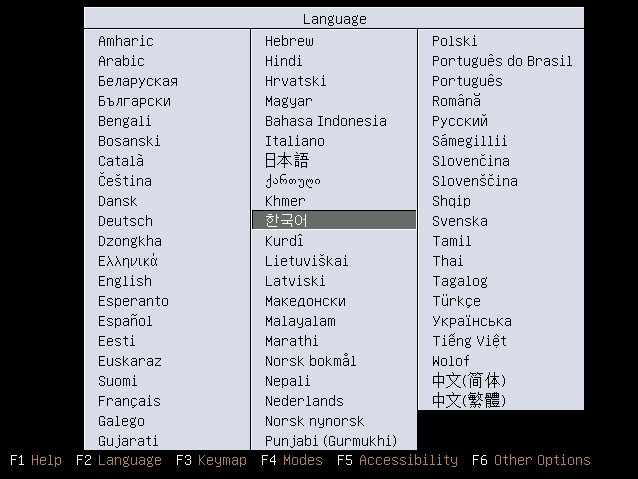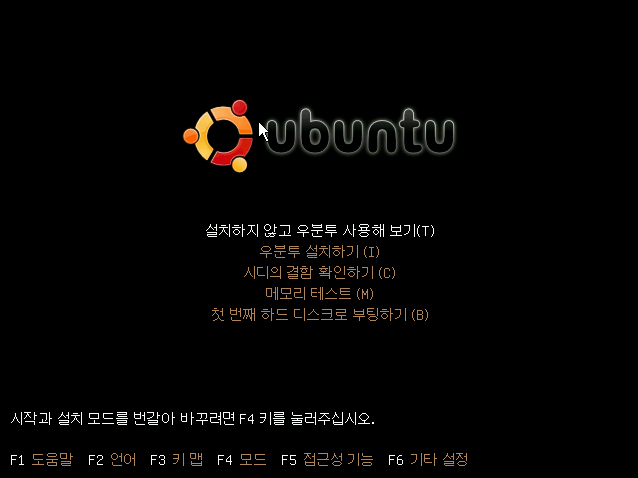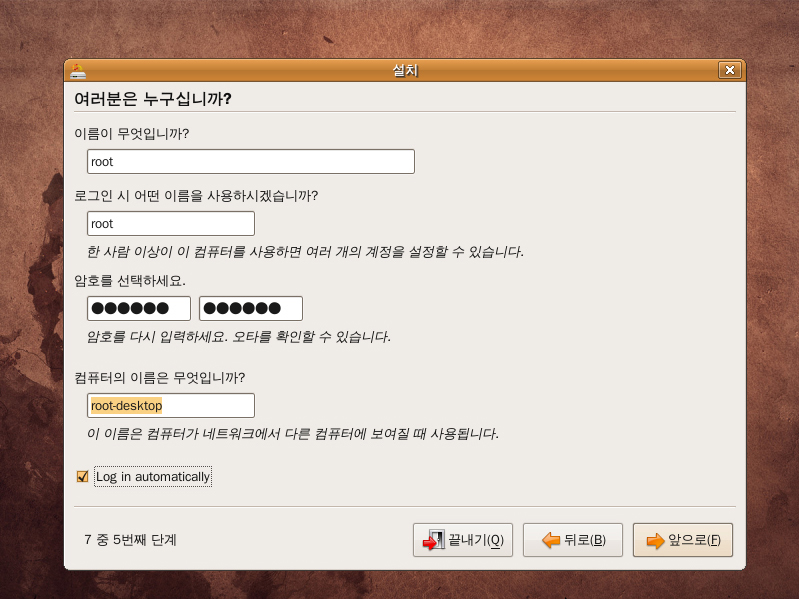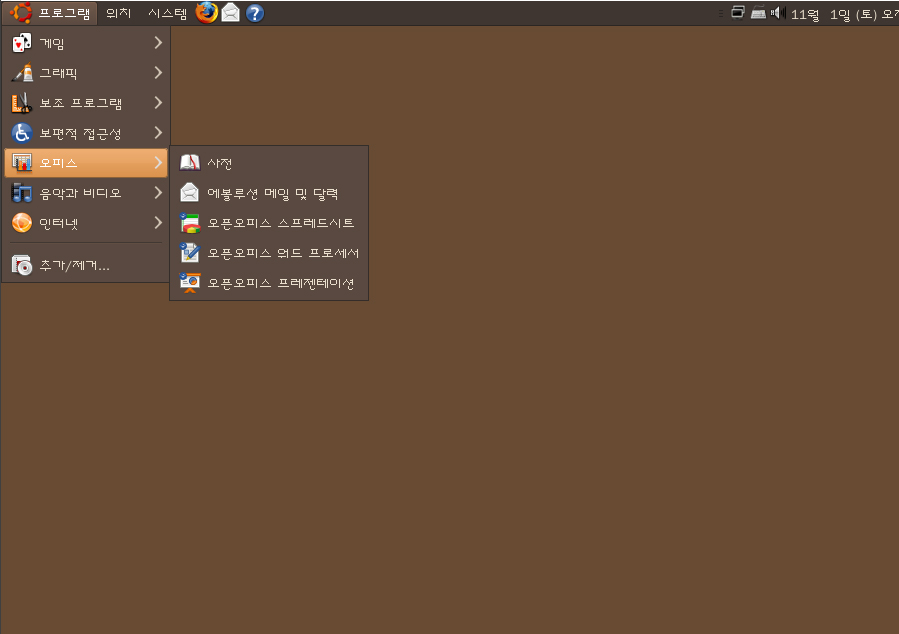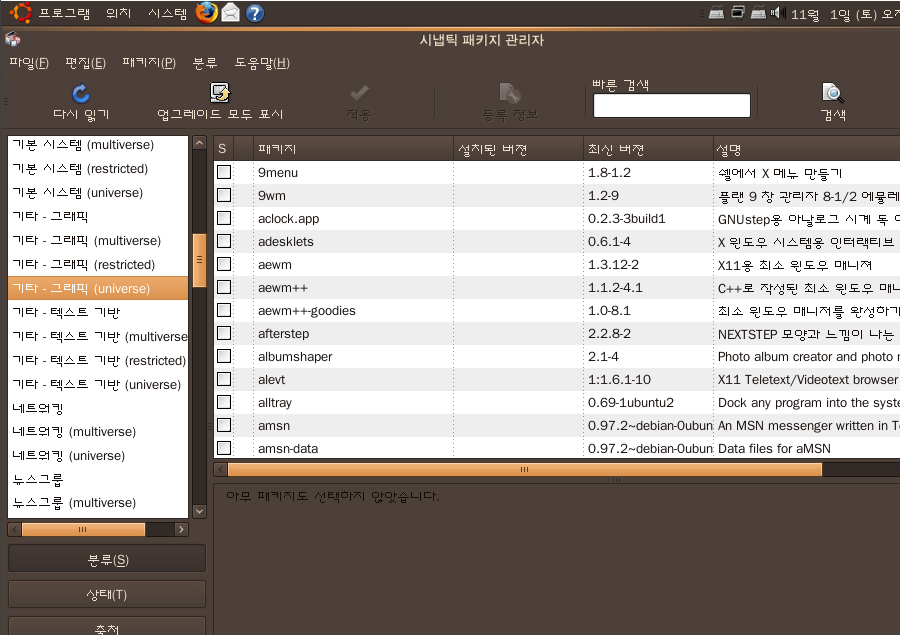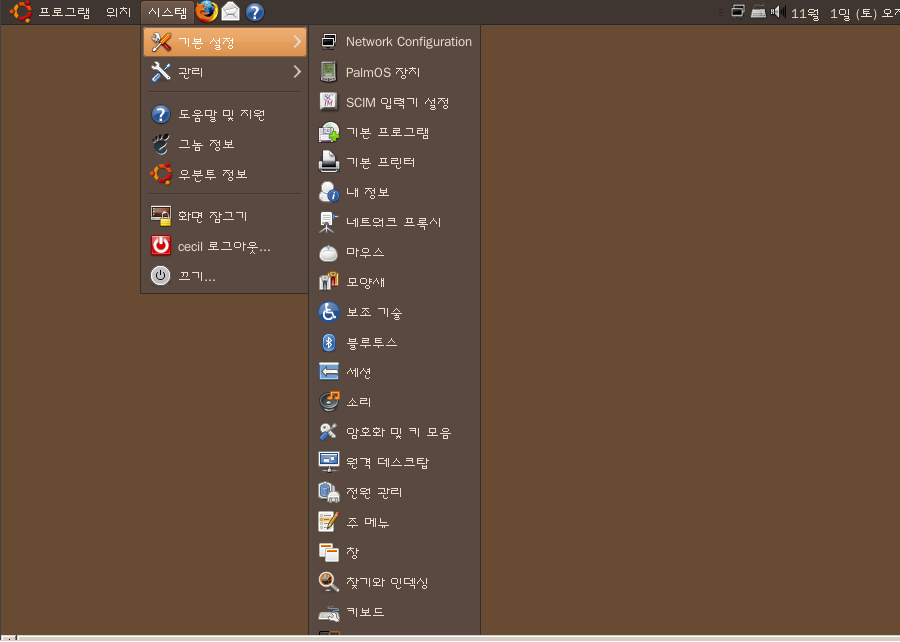Upgrading
Usersof Ubuntu 8.04 LTS can upgrade to Ubuntu 8.10 by a convenient automatedprocess. Users of older Ubuntu releases need to upgrade to Ubuntu 8.04LTS first, and then to 8.10. Complete instructions may be found athttp://www.ubuntu.com/getubuntu/upgrading.
nVidia "legacy" video support
The71 and 96 series of proprietary nVidia drivers, as provided by thenvidia-glx-legacy and nvidia-glx packages in Ubuntu 8.04 LTS, are notcompatible with the X.Org included in Ubuntu 8.10. Users with thenVidia TNT, TNT2, TNT Ultra, GeForce, GeForce2, GeForce3, and GeForce4chipsets are affected and will be transitioned on upgrade to the freenv driver instead. This driver does not support 3D acceleration.
Users of other nVidiachipsets that are supported by the 173 or 177 driver series will betransitioned to the nvidia-glx-173 or nvidia-glx-177 package instead.However, unlike drivers 96 and 71, drivers 173 and 177 are onlycompatible with CPUs that support SSE (e.g.Intel Pentium III, AMD Athlon XP or higher). Systems with older CPUswill also be transitioned to the nv driver on upgrade.
ATI "fglrx" video support
TheATI video driver in 8.10 drops support for video cards with r300 basedchips (the Radeon 9500 - X600 Series of cards). If you have such acard, please use "Hardware Drivers" at System/Administration to disableit before the upgrade. Please see bug 284408 for more information
TheX.Org configuration file (/etc/X11/xorg.conf) still has InputDeviceentries for the mouse and keyboard, but they are ignored now becauseinput-hotplug is used. The keyboard settings now come from/etc/default/console-setup; to change them please usesudo dpkg-reconfigure console-setup. After that, HAL and X need to berestarted (e.g., by rebooting your system).
X.Org evdev xmodmap incompatibility
TheX keycodes generated with the new evdev input driver in X.Org 1.5 arenot compatible with those generated in Ubuntu 8.04 LTS and before. Ifyou have configured keybindings for your user with a ~/.Xmodmap file,you will need to convert or disable it by hand on upgrade.
UbuntuStudio real-time kernel support
Thereal-time kernel variant included in Ubuntu 8.10 does not include SMPsupport. Users of UbuntuStudio 8.04 who need real-time kernel supportfor dual-core, dual-processor, or more complex SMP configurations areadvised not to upgrade to UbuntuStudio 8.10 at this time.
Toshiba laptop hotkey support
Thetlsup kernel driver included in Linux 2.6.27 for support for Toshibalaptops is not compatible with the X.Org 1.5 event model, as a resultof which hotkeys on these laptops are not usable with Ubuntu 8.10. Thiswill be addressed in a post-release kernel update to reintroduce thetoshiba_acpi driver.
Boot failures on systems with Intel D945 motherboards
Usershave reported slower than normal detection of SATA hard drives onsystems with Intel D945 motherboards in Ubuntu 8.10. This may cause thesystem to drop to a busybox initramfs shell on boot with a "Gave upwaiting for root device." error. Wait a minute or two and then exit theinitramfs shell by typing 'exit'. Booting should proceed normally. Ifit doesn't, wait a bit longer and try again. Once the system boots,edit /boot/grub/menu.lst and add rootdelay=90 to the kernel stanza foryour current kernel. (Bug 290153).
Kubuntu KDE4 remix
Insome cases an upgrade from Kubuntu 8.04 KDE 4 Remix to Kubuntu 8.10will not update all applications. This will happen if the packagekubuntu-desktop was removed. We strongly advise to ensurekubuntu-desktop, and if KDE 4 is installed also kubuntu-kde4-desktop,is installed before upgrading. If using the release upgrader, this willbe handled automatically.
Cannot login after upgrade from Kubuntu 8.04 KDE 4 Remix
Afteran upgrade from Kubuntu 8.04 KDE 4 Remix, logging in will returndirectory to the login screen again. The x-session-manager alternativelink is not correctly updated. Select "KDE" from the Session Menubefore logging in and fix it withupdate-alternatives --set x-session-manager /usr/bin/startkde. (Bug 287488)
Support for ssl/blowfish-v0.2, version 2:0:1 not in encfs
Compatibilityfor this old algorithm was dropped in the 1.4.x version of encfsincluded in Ubuntu 8.10. Before upgrading, users of this algorithm willhave to manually migrate their encfs volumes to a new one created withthe new version. Alternatively, you may stay at an old version of encfsto be able to read the volumes.
PlayStation 3 upgrade issues
The graphical boot splash must be turned off when upgrading PlayStation 3 systems from Ubuntu 8.04 (bug 285218). See the PS3 release notes for more details.
Other known issues
System lock-ups with Intel 4965 wireless
Theversion of the iwlagn wireless driver for Intel 4965 wireless chipsetsincluded in Linux kernel version 2.6.27 causes kernel panics when usedwith 802.11n or 802.11g networks. Users affected by this issue caninstall the linux-backports-modules-intrepid package, to install anewer version of this driver that corrects the bug. (Because the knownfix requires a new version of the driver, it is not expected to bepossible to include this fix in the main kernel package.)
Cannot reactivate Intel 3945/4965 wireless if booting with killswitch enabled
Onlaptops with Intel 3945 or Intel 4965 wireless chipsets and akillswitch for the wireless antenna, starting the system with thekillswitch enabled (i.e., with wireless disabled) will preventre-enabling the wireless by toggling the killswitch. As a workaround,users should boot the system with the killswitch disabled. A futurekernel update is expected to address this issue.
Atheros ath5k wireless driver not enabled by default
Theversion of the ath5k driver for Atheros wireless devices included inLinux 2.6.27 interferes with the use of the madwifi driver for somewireless devices and as a result has been disabled by default. ManyAtheros chipsets will work correctly with the madwifi driver, but somenewer chipsets may not, and the madwifi driver may not work with WPAauthentication. If you have an Atheros device that does not work withmadwifi, you will want to install thelinux-backports-modules-intrepid-generic package, which includes anupdated version of the ath5k driver. While not installed by default,this linux-backports-modules-intrepid-generic package is included onthe Ubuntu 8.10 CD and DVD images for ease of installation.
Limited support for Wacom tablet hotplugging
X.Org1.5 includes support for autodetection of input devices, but for Wacomtablets this is currently limited to detecting the stylus only. Usersof tablet devices who wish to use other input features will need tostatically configure their input devices in /etc/X11/xorg.conf.
A complete discussion of this issue can be found in bug 282203.
iSCSI boot order
Filesystems hosted on iSCSI targets may not be mounted automatically atboot time, even if they have an entry in /etc/fstab, if a bridged orbonded Ethernet interface is required to reach the iSCSI target. As awork-around, you would have to restart the open-iscsi service andmanually mount the file system in question after system boot, once therequired network interface have been brought up. Systems equipped witha plain Ethernet interface are not affected.
See bug 227848.
Cannot mount more than one iSCSI target
Mountingmultiple iSCSI targets at the same time is currently not supported.Systems configured to use more than one iSCSI targets should not beupgraded to Ubuntu 8.10.
For more information on the bug and solution approach see bug 289470.
Wireless doesn't work after suspend with ath_pci driver
Wirelessdevices that use the ath_pci kernel driver, such as the Atheros AR5212wireless card, will be unable to connect to the network after usingsuspend and resume. To work around this issue, users can create a file/etc/pm/config.d/madwifi containing the single line:
SUSPEND_MODULES=ath_pci
This will cause the module to be unloaded before suspend and reloaded on resume.
Systems installed from pre-release daily images may be missing some files
Abug present in pre-release daily desktop images caused some filesrelated to language support to be missing from installed systems.Uninstalling and reinstalling the language support packages shouldcorrect this issue.
This issue does not affect users who installed using the Ubuntu 8.10 Beta or Release Candidate.
Kubuntu Bluetooth support
Bluetoothis not supported in Kubuntu 8.10 because KDE does not yet support thebluez 4.x stack required for compatibility with the kernel used in8.10. A fix for this is being evaluated as a post-release update. (Bug 280997)
KNetworkManager cannot manage connections with static IPs
KNetworkManager in Kubuntu 8.10 sometimes fails with network connections that require static IP address configuration (bug 280762). Connections which use DHCP for IP address configuration are not affected by this problem.
Using usb-creator with 8.04.1 (Hardy) images
Persistencesupport in 8.04.1 images is broken. Creating a USB disk withusb-creator and an 8.04.1 image results in a busybox prompt if thepersistence option is checked.
Only US wireless channels enabled by default on Intel 3945
Theiwl3945 wireless driver defaults to the US regulatory domain forwireless, so wireless networks on channels forbidden by US regulationsbut permitted by European or Japanese regulations will not work out ofthe box. This affects IEEE 802.11b/g channels 12 (Europe and Japan), 13(Europe and Japan), and 14 (Japan only), as well as all 802.11achannels. (Some other wireless drivers may be affected; this is theonly one we are sure of so far.)
To work around this,add the following line to the /etc/modprobe.d/options file if you usethis driver and need to use European wireless channels:
options cfg80211 ieee80211_regdom=EU
Alternatively, add the following line if you use this driver and need to use Japanese wireless channels:
options cfg80211 ieee80211_regdom=JP
Cyrus SASL database created with incorrect permissions
CyrusSASL creates the database for its sasldb2 plugin with incorrectpermissions. As a result, other users of this database, such ascyrus-imap, will not be able to access it and will fail. This does notaffect upgrades of existing databases from a previous release. Theworkaround is to manually change the group of /etc/sasldb2 to sasl:
$ sudo chgrp sasl /etc/sasldb2
See bug 288478 for details.
Access to Java Runtime Environment
Touse Java programs, you need to install the openjdk-6-jre package whchcontains the Java Runtime Environment. If you want to develop Javaprograms, then install the openjdk-6-jdk package. To work with Javaapplets in the Firefox browser and compatible browsers on x86architectures, you need to install the icedtea6-plugin package by hand.
The JRE and the Javaapplet plugin are installed by default in the live session on theUbuntu DVD, but are not currently installed elsewhere due to spaceconstraints. However, a missing feature inthe installer means that these packages will not be installed wheninstalling using the graphical installer on the DVD, so you will needto install them afterwards.
CD eject problems
After ejecting a CD tray containing a disc, the tray will be immediately retracted, making it difficult to remove the disc (bug 283316).This can be worked around by pressing the eject button again before thedisc is fully mounted, after which it will stay open. We expect to fixthis in a post-release update.
Hangs with desktop effects on Intel 830MG and 845G video cards
Thereis a bug in the Intel video driver for the older intel 830 and 845integrated video cards that are used on laptops like the IBM R30.Desktop effects with compiz will not work on those chips and willfreeze the system. For new installations, please install using the safegraphics mode (press F4 in the startup screen) on these systems anddisable desktop effects via System -> Preferences -> Appearance,clicking on "Visual effects" and choosing "None".
PlayStation 3 issues
There are a variety of other known issues affecting PlayStation 3 systems, documented in more detail in the PS3 release notes. They include:
To get back tothe Sony PlayStation 3 XMB operating system from the boot prompt, usersneed to type game and press the Return key (bug 277839).If this is for some reason not possible, carrying out a hard-reset (seePS3 instruction manual) will return to the XMB on next run.
Users mayoccasionally see an intermittent shutdown hang with a message like "IRQ50: nobody cared". The problem has been reported upstream. Press andhold the PS3 power button until you hear 2 beeps will force power off.The system will boot normally on next run (bug 220370).
NetworkManagerdoes not list available wireless networks, although it is possible toconnect to a wireless network with a known SSID using the "connect tohidden wireless network" option (bug 289977); and it cannot connect to WPA/WPA2 wireless networks, although WEP works (bug 289982).