반응형
네트워크 카드가 지원하는 속도를 변경하기위해서는 ethtool을 사용
네트워크 카드 정보확인
lspci -m | grep -i Ethernet
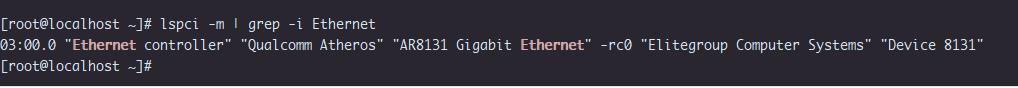
패키지가 없다면 우선 설치 ;;; CentOS, RHEL, Fedora, Rocky ...
#yum install ethtool net-tools
;;; if Ubuntu, Debian then
;;; # apt-get install ethtool net-tools
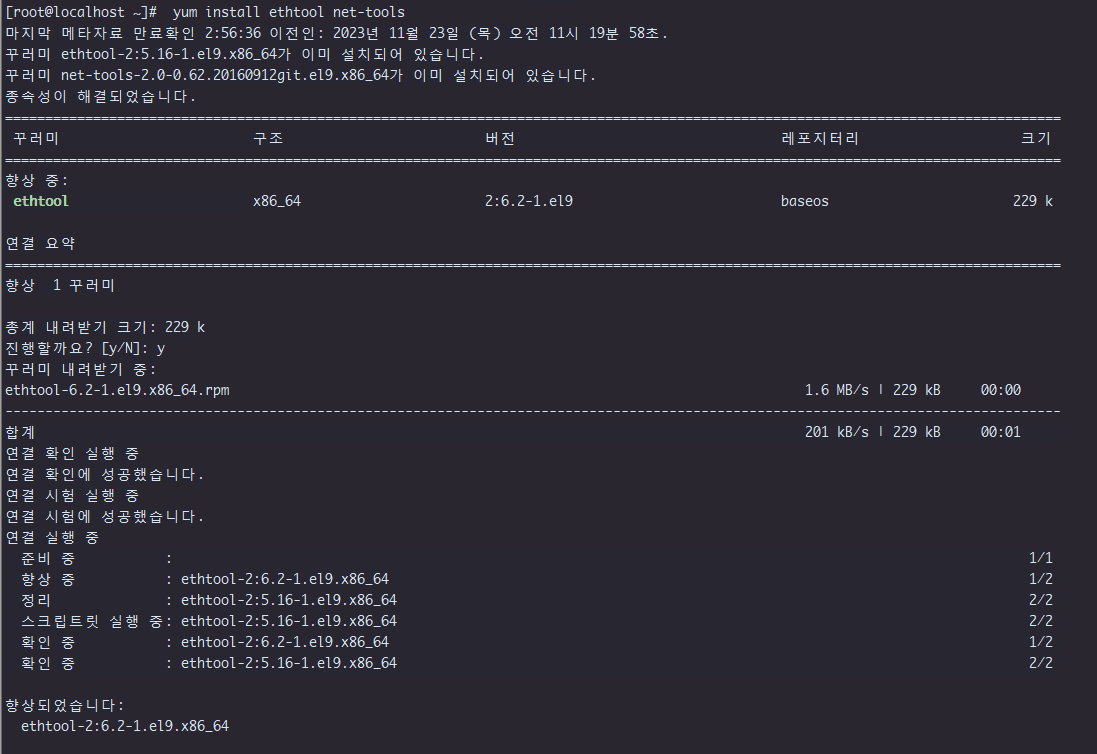
네트워크 카드 이름 확인
ifconfig
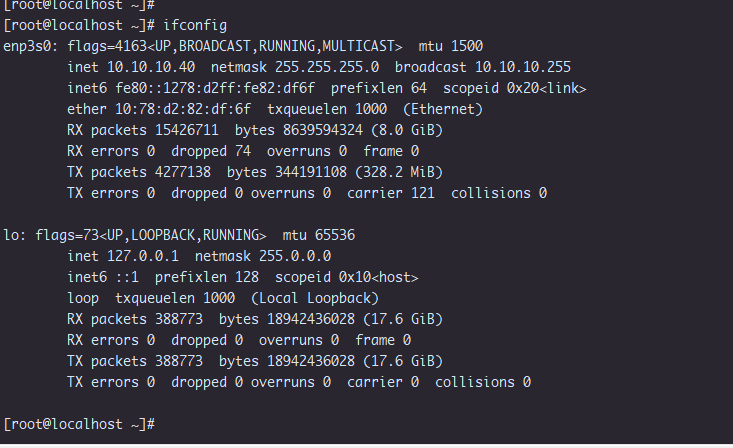
ifconfig 정보를 통해 enp3s0 이 네트워크 카드 이름 확인
현재 설정상태 확인
ethtool enp3s0
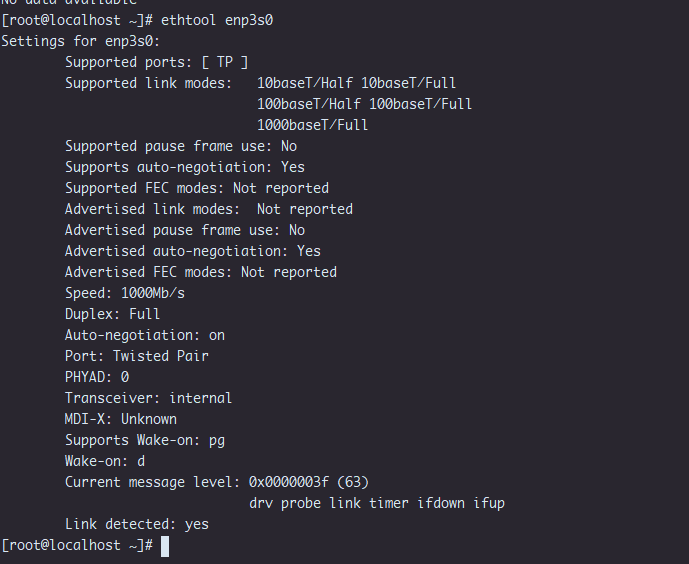
전송속도: 10~1000
Duplex: half Full 지원 등 확인
설정변경은 옵션 -s (소문자) 사용
ethtool -s enp3s0 speed 1000 duplex full autoneg on
;;; ethtool -s [Network Interface Name] speed [10 | 100 | 1000] duplex [half | full] autoneg [on | off]
부팅시 설정값 적용 설정
# vi /etc/sysconfig/network
ethtool -s enp3s0 speed 1000 duplex full autoneg on
;;; ethtool -s [Network Interface Name] speed [10 | 100 | 1000] duplex [half | full] autoneg [on | off]반응형
'Linux' 카테고리의 다른 글
| Debian LVM 설정 (0) | 2024.02.16 |
|---|---|
| LVM 파티션 복구 (0) | 2024.02.16 |
| Rocky Linux 9.1 NGINX 설치 (0) | 2023.04.04 |
| [Mysql] mysql_secure_installation으로 패스워드 설정이 어려울때 (0) | 2021.05.10 |
| [mysql]CentOS7에서 MariaDB/ MySQL 설치 (0) | 2017.01.04 |



