반응형
디버거 없이 디버깅 메시지 보기.. DebugView..
http://madchick.egloos.com/1262291
VC++ 6.0과 함께 사용하는데 유용한 프로그램 목록에 이 멋진 프로그램을 빼먹다니.. 얼른 추가를 해 넣었다.. 사실 그 사용빈도가 소개된 다른 프로그램들과 비교를 해보면 많이 떨어지기는 하지만, 사용하면 유용한 경우가 아주 많다..
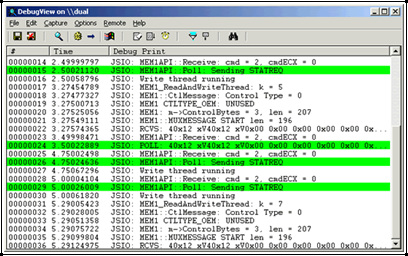 예를들면 특정 상황에서 이상동작을 하는 경우가 있다.. 운이 좋아서 (대부분의 경우는 그 PC를 직접 사용해볼 수 없는 경우이기 때문에 각종 정보를 수집하거나 로그를 남기는 코드를 미리 넣어두어야 한다..) 그 PC를 사용해볼 수 있다면, 가장 좋은 경우는 소스코드를 그 PC로 옮기고 개발환경을 구성한 다음 직접 디버깅을 해보는거다.. 하지만, 이러면 상당한 시간과 노력이 필요하므로 가장 현실적인 대안은 원격디버깅을 하는 것이다..
예를들면 특정 상황에서 이상동작을 하는 경우가 있다.. 운이 좋아서 (대부분의 경우는 그 PC를 직접 사용해볼 수 없는 경우이기 때문에 각종 정보를 수집하거나 로그를 남기는 코드를 미리 넣어두어야 한다..) 그 PC를 사용해볼 수 있다면, 가장 좋은 경우는 소스코드를 그 PC로 옮기고 개발환경을 구성한 다음 직접 디버깅을 해보는거다.. 하지만, 이러면 상당한 시간과 노력이 필요하므로 가장 현실적인 대안은 원격디버깅을 하는 것이다..
하지만, 다른 방법으로는 Release 모드로 빌드된 어플리케이션에서도 OutputDebugString API를 사용하여 디버그 스트링을 출력할 수 있으므로 의심되는 내용들을 출력하고, 이 프로그램을 사용하여 확인해보는 방법이 있겠다.. 릴리즈 모드에서 디버깅 하는 방법과 함께 애용될 수 있는 방법이다.. 더구나 이 프로그램 자체가 TCP/IP를 통해 내용을 전달해주는 기능도 있으므로 원격 디버깅에 미치지는 못하겠지만 초기대응용으로 정보 수집하는 방법으로 고려해볼만 하다.. 이 프로그램을 사용하면 반드시 디버거가 있어야만, 디버그 스트링을 확인해볼 수 있는 것이 아니니 활용해보자.. 필요한 경우가 생길 수 있다..
프로그램은 sysinternals 사이트에서 무료로 구할 수 있다..
http://madchick.egloos.com/1262291
VC++ 6.0과 함께 사용하는데 유용한 프로그램 목록에 이 멋진 프로그램을 빼먹다니.. 얼른 추가를 해 넣었다.. 사실 그 사용빈도가 소개된 다른 프로그램들과 비교를 해보면 많이 떨어지기는 하지만, 사용하면 유용한 경우가 아주 많다..
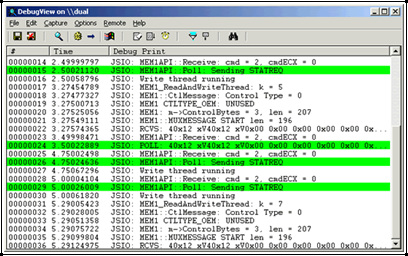
하지만, 다른 방법으로는 Release 모드로 빌드된 어플리케이션에서도 OutputDebugString API를 사용하여 디버그 스트링을 출력할 수 있으므로 의심되는 내용들을 출력하고, 이 프로그램을 사용하여 확인해보는 방법이 있겠다.. 릴리즈 모드에서 디버깅 하는 방법과 함께 애용될 수 있는 방법이다.. 더구나 이 프로그램 자체가 TCP/IP를 통해 내용을 전달해주는 기능도 있으므로 원격 디버깅에 미치지는 못하겠지만 초기대응용으로 정보 수집하는 방법으로 고려해볼만 하다.. 이 프로그램을 사용하면 반드시 디버거가 있어야만, 디버그 스트링을 확인해볼 수 있는 것이 아니니 활용해보자.. 필요한 경우가 생길 수 있다..
프로그램은 sysinternals 사이트에서 무료로 구할 수 있다..
반응형
'Development' 카테고리의 다른 글
| Unit Testing Guidelines (1) | 2006.04.10 |
|---|---|
| VC++ 6.0과 함께 사용하는데 유용한 프로그램 (0) | 2006.03.29 |
| STLFilt STL 에러 메세지 디크립터 (0) | 2006.03.21 |
| VC 6.0의 STL 버그 수정화일 (0) | 2006.03.19 |
| Fixes for Library Bugs in VC++ V5.0/V6.0 (0) | 2006.03.19 |



